
Emcumbrance Report
This report will show by department, of un-received purchase order items from the Horizon Materials Management module - Purchase Order Maintenance view. The report includes purchase order items that have been entered and posted but not received. The item line must contain a valid general ledger account number. Lines that have been received or that do not have a valid general ledger account number will not be included on the report.
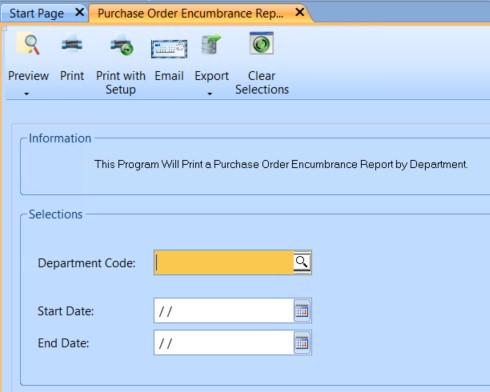
 NAVIGATION: REPORTS menu > Accounts Payable Reports > Emcumbrance Report
NAVIGATION: REPORTS menu > Accounts Payable Reports > Emcumbrance Report
- Department Code
- Enter or select a department code for the report.
- If no department code is selected the report will include all available departments.
- Note: Department codes are setup and maintained in the Materials Management module under Maintain>>Purchasing Tables>>Purchase Order Department Master.
- Start Date: Enter or select a beginning date for the report range.
- End Date: Enter or select an ending date for the report range.
- Print, preview, or save the report (see Report Preview, Print and Save Options).
- SAMPLE
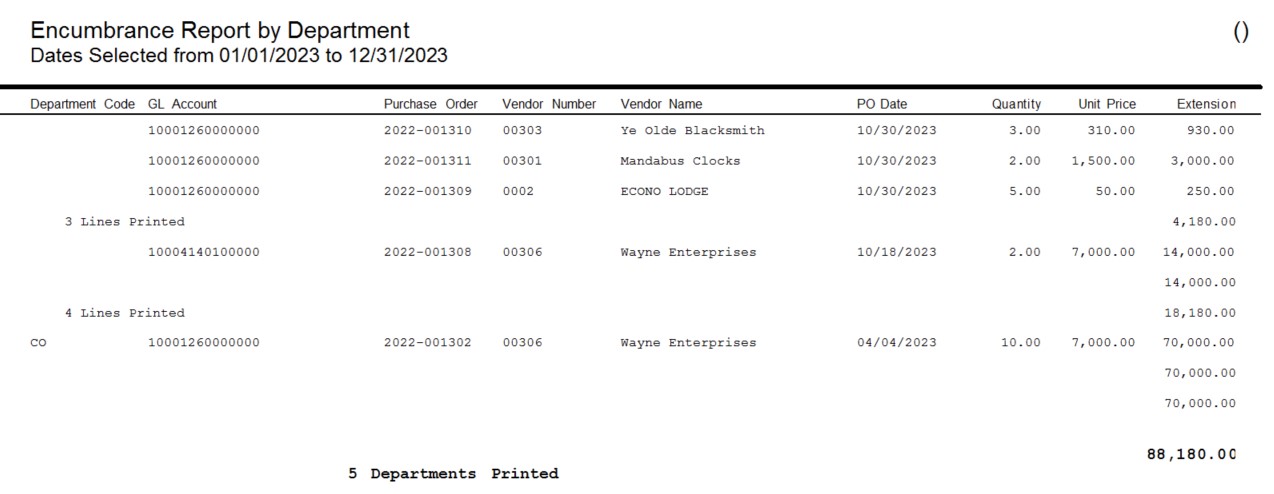
12/2023